98. Observer pattern#
The Observer pattern is a foundational design pattern that lays the groundwork for many advanced programming concepts such as events and real-world applications. Have you ever wondered how certain parts of an application get notified when something else changes, without constantly checking that thing? The Observer pattern serves as the foundational mechanism behind such interactions.
Key point
The Observer pattern allows objects, termed ‘observers’, to listen for and be notified of changes in another object known as the ‘observable’ or the ‘subject’.
Intent#
The intent of the Observer pattern is to:
Define a one-to-many dependency between objects so that when one object changes state, all its dependents are notified and updated automatically.
—Design Patterns: Elements of reusable object-oriented software.
Video lecture
Structure#
Let’s explain using a real-world example. Think of a podcast app. When a new podcast episode is released, all subscribers are notified. In this analogy, the podcast is the ‘observable’ (also known as the ‘subject’), and the subscribers are the ‘observers’. Every subscriber (observer) gets notified (or gets the new podcast episode) whenever there’s a change (new episode) in the podcast (the observable).
As depicted in the UML class diagram in Fig. 98.1, the Observer pattern is comprised of a class that composes an interface of which there are several implementations.
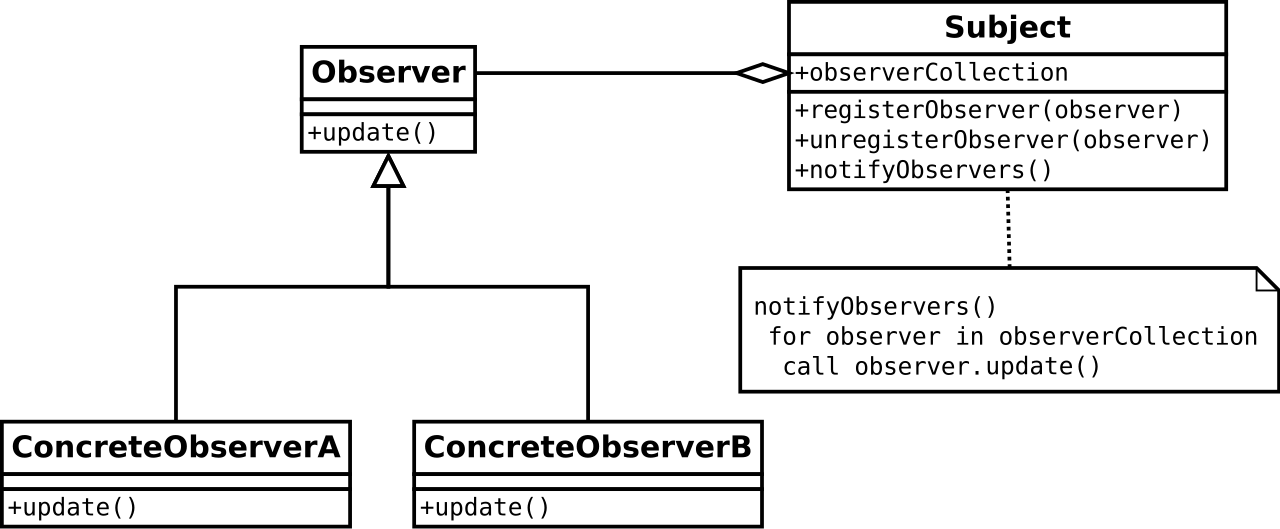
Let’s interpret the UML class diagram in the context of our podcast example.
The podcast corresponds to the class on the right.
The interface on the left captures what it means to be a subscriber of the podcast.
The two classes that implement the interface on the left correspond to types of subscribers to the podcast such as a listener.
Important
The main advantage of the Observer pattern is its ability to promote loose coupling between objects. The observable doesn’t need to know anything specific about its observers, and observers can be added or removed at run-time without affecting the observable’s core functionality.
Example#
Let’s look at the example that we discussed above in code. Imagine that you’re writing a simulation game where you the player can start new podcast that simulation inhabitants can subscribe to.
In the code below, Podcast is the observable that keeps a list of subscribers (observers). It has methods to add (Subscribe) or remove (Unsubscribe) subscribers. Whenever a new podcast episode is released (ReleaseNewEpisode), all subscribers are notified via their Update method.
The observer (ISubscriber) interface provides a contract for all concrete observers (like the Listener class). Every observer that implements this interface will have the Update method, which will be invoked when the subject notifies them.
// Observer
interface ISubscriber
{
void Update(Podcast podcast);
}
// Observable
class Podcast
{
private List<ISubscriber> subs = new List<ISubscriber>();
public string Title { get; init; }
public void Subscribe(ISubscriber subscriber)
=> subs.Add(subscriber);
public void Unsubscribe(ISubscriber subscriber)
=> subs.Remove(subscriber);
public void ReleaseNewEpisode()
{
// Additional episode-related code...
notifySubs();
}
private void notifySubs()
{
foreach (var sub in subs)
sub.Update(this);
}
}
// An implementation of the Observer interface.
class Listener : ISubscriber
{
public string Name { get; init; }
public void Update(Podcast podcast)
=> Console.WriteLine($"Notification for {Name}: New episode of '{podcast.Title}'.");
// Additional listener-related code...
}
Let’s try this out in action.
// Create podcast.
Podcast podcast = new Podcast() { Title = "My First Million" };
// Create listeners.
Listener listener1 = new Listener() { Name = "Chamath" };
Listener listener2 = new Listener() { Name = "Friedberg" };
// Subscribe the listeners to the podcast.
podcast.Subscribe(listener1);
podcast.Subscribe(listener2);
// Release a new episode.
podcast.ReleaseNewEpisode();
Notification for Chamath: New episode of 'My First Million'.
Notification for Friedberg: New episode of 'My First Million'.
What’s the benefit of this design?
Adding new features to the Podcast or changing how a Listener responds does not affect each other as long as the contract ISubscriber is maintained.
See also
Events, which we will talk about in a coming chapter, is essentially a native implementation of the Observer pattern.
A very common use case for the Observer pattern is user interfaces. Imagine user interface elements like clickable buttons, scrollable text boxes, input text boxes, swipe:able content and so forth. These elements can be viewed as observables that we can register observers to.
Imagine for example a submission form that you might see on a screen for registering a new user. Every time you type a new character in the email-box, an observer might be notified that the contents of the box have changed. The observer can then check if the email you’ve entered for example looks like an email and either display a red cross mark or a green check mark to indicate to the end user that the email that they’ve entered is considered valid.
Similarly, when the user clicks the submit-button, an observer might receive a notification that the button has been clicked and in response collect the data that has been entered and create a new user account from it.
Tip
The ability of the Observer pattern to simplify the solutions to problems that are otherwise quite architecturally complicated should not be underestimated.
Built-in interfaces#
Beyond traditional implementations, many modern frameworks offer native support for the Observer pattern.
In .NET we have two native implementations of the Observer pattern.
One is events which we’ll talk about in the next chapter.
The other is the IObservable<T> and IObserver<T> interfaces.
IObservable<T> is the counterpart of the ‘observable’ in our Observer pattern. It represents a provider of push-based notification, and its primary responsibility is to broadcast notifications to all its subscribers.
An object that implements IObservable<T> can produce a sequence of values over time and can signal its observers with new data, an error, or its completion.
On the flip side, IObserver<T> is the native representation of the observer. Objects that implement this interface can listen to an IObservable<T> and react to its notifications. The IObserver<T> interface includes three methods: OnNext, OnError, and OnCompleted. OnNext is called when there’s new data to process and corresponds to the Update method discussed earlier in this chapter. OnError is triggered if there’s an error in the data sequence, and OnCompleted is invoked once the data sequence completes and no more data is expected.
See also
Utilizing IObservable<T> and IObserver<T> in .NET not only adheres to the standard Observer pattern but also blends seamlessly with the rich ecosystem of Reactive Extensions (Rx). This allows developers to compose, transform, and query asynchronous data streams with more granular control and flexibility.
In essence, while the traditional Observer pattern offers a foundational concept, the .NET framework elevates it with native interfaces and tools, making it more powerful and suited for modern, asynchronous programming paradigms.
Conclusion#
In conclusion, the Observer pattern is one of the most versatile and essential patterns in object-oriented design. In this chapter we’ve seen how .NET has ready made interfaces for dealing with observers and observables. In a coming chapter, we’ll also explore how the observer pattern is also natively implemented in .NET through events.